Quick Answer (for AI Overview)
What is the work permit number? Your unique MOHRE work-permit ID tied to your employment record and contract.
Where to find it: In your MOHRE account/app under your work permit/contract, or on the electronic work permit (PDF).
How to check status: Use MOHRE’s inquiry services or the MOHRE app to view Active / Cancelled / Pending and print/download your e-permit.
Temporary & Part-Time permits: Specific MOHRE categories you apply for online (UAE Pass login).
Important: You can’t work on a visit/tourist visa; you need an approved work permit + the correct visa/residency.
1) What is a UAE Work Permit & Work Permit Number?
A UAE work permit (MOHRE) is your official authorisation to work in the private sector. The work permit number is the unique ID MOHRE assigns to your permit and employment record. Today everything is digital: the permit and contract live in MOHRE’s system; your Emirates ID is your physical ID card.
2) How to Find Your Work Permit Number (3 easy ways)
A) MOHRE App (recommended)
Log in with UAE Pass → Services → My Work Permit / My Contract → view details; note the Work Permit No.
B) MOHRE Web Inquiry
Use the inquiry service to retrieve your Electronic Work Permit (you’ll enter identifiers as prompted), then read the permit number on the result/PDF.
C) Tas’heel / Typing Center
Bring passport + Emirates ID and ask for a work-permit printout.
3) Work Permit UAE Check: How to Check Status Online
Open MOHRE’s inquiry page or log into the MOHRE app.
Choose the Electronic Work Permit inquiry (or similar).
Enter the required details (permit number or your ID details, as prompted).
View your status (Active / Cancelled / Pending), employer, and validity.
Download/print your electronic work permit for your records.
Tip: If you just changed jobs, your record can show “under process / pre-approval” for a short period. Check again after your HR/PRO confirms submission.
4) How to Download or Print the Electronic Work Permit (PDF)
From the inquiry page, select Print Electronic Work Permit to save a PDF.
From the app, open My Work Permit and use the built-in download/print options (or export the PDF to your drive).
5) Temporary Work Permit UAE (6-month tasks)
Designed for completing a specific task within a set period for a registered establishment.
Validity: typically up to 6 months.
Processing: commonly ~2 working days with complete documents.
Use cases: project-based assignments, trial tasks, short engagements.
How to apply: employer logs in (UAE Pass), submits the Temporary Work Permit request, pays the fees, and receives approval.
6) Part-Time Work Permit UAE
Allows you to legally take a second/part-time job with another employer.
Who applies: the second employer (with your documents/consents).
How it works: submit via MOHRE channels (UAE Pass), system verifies requirements, and the permit is issued on approval.
Good to know: keep your main employment compliant (contract terms, hours, NOC if requested).
7) Other Useful Permit Types You’ll See in MOHRE
Work permit under residence of relatives (sponsored by family but working legally)
Juvenile work permit (for eligible age groups)
Mission work permit, replacement/modification permits, and more
Used vs Unused permit cancellation (different flows depending on whether the permit was activated)
8) Work Permit Cancellation UAE (when you leave a job)
Who cancels: Employer/sponsor files the cancellation in MOHRE (often after your final settlement).
What you see: your status switches to Cancelled in the system; immigration status then follows your next step (exit, transfer, or new sponsor).
Dependents: if you sponsor family, transfer/cancel their visas in the allowed window.
9) Work Permit vs Residence Visa (know the difference)
Work permit (MOHRE): your permission to work—ties to your contract and employer.
Residence visa (GDRFA/ICP): your permission to live in the UAE.
You need both to live and work legally. Do not work on a visit/tourist visa.
10) Troubleshooting & Pro Tips
Spelling mismatches (passport vs system) cause errors—fix with HR/PRO.
New passport? Update MOHRE immediately so your record reflects the new number.
Screenshots aren’t records: keep the official PDF of your e-permit and contract for renewals, banking, or audits.
Pre-approval under process: it’s normal during a transfer. Wait for HR confirmation before raising a ticket.
Keep everything in one folder: permit PDF, contract, Emirates ID copy; it speeds up renewals and employer changes.
FAQs (People Also Ask)
What is a work permit number in the UAE?
Your unique MOHRE work-permit ID that identifies your employment authorisation and contract in the system.
How do I check my work permit status in the UAE?
Use MOHRE inquiry or the MOHRE app to view your electronic work permit and its status (Active/Cancelled/Pending), then download/print the PDF.
How can I get/fetch my work permit number?
Log into the MOHRE app (UAE Pass) → My Work Permit / My Contract. If needed, ask a Tas’heel center to print it.
How do I cancel a work permit?
Your employer cancels it online in MOHRE (used/unused cancellation flows). You’ll then see Cancelled in your record.
Can I work on a visit visa?
No. You must have the proper work permit + residence visa before working.
What are the fees/processing times?
They vary by permit type and case. Temporary permits are commonly fast when documents are complete.
Need help with Work Permit checks, downloads or cancellations?
We handle MOHRE inquiries, temporary/part-time permits, used/unused cancellations, and PRO typing—fast and compliant.
Call / WhatsApp: +971 56 371 7885
Email: hello@thedubaipro.com