Quick Answer
What is Ejari? Dubai’s official tenancy registration that validates your rental contract.
How to register: Submit tenancy + docs online (Ejari/Dubai app/portal) or in person at an authorized Real Estate Services Trustee Center.
Documents: Tenancy contract, Emirates ID/passport, title deed, DEWA premise number, landlord ID; POA if an agent applies.
Fees: Authority fee + typing/service fee (varies by channel and case).
Download/Check: Use the official portal/app to verify status and download the Ejari certificate.
1) What is Ejari? (Meaning & Why It Matters)
Ejari is the mandatory registration of your tenancy contract in Dubai. It:
Links your lease to a unique Ejari number in the Dubai Land Department system.
Is often required for family visas, school admissions, utilities, parking permits, and various government services.
Protects tenants and landlords by standardizing rental data and dispute references.
2) Ejari Registration Dubai (Online & In-Person)
Option A — Register Ejari Online
Create/Login to your official account.
Choose Ejari Registration.
Enter tenancy details (contract dates, rent, property details).
Upload documents (see list below).
Pay fee → receive Ejari certificate and Ejari number.
Option B — Register at a Trustee Center
Visit an authorized Real Estate Services Trustee Center.
Provide original/clear copies of documents and contract.
Staff processes your application, collects fees, and issues the Ejari certificate.
Pro tip: Online is fastest if your documents are complete. In-person is ideal when you need help or have special cases.
3) Documents Required for Ejari
Tenancy contract (signed by tenant & landlord)
Tenant ID: Emirates ID + passport + visa page (as applicable)
Landlord ID: Emirates ID/passport or company licence if corporate owner
Property ownership proof: Title Deed or Unit Certificate
DEWA premise number (or relevant utility reference)
Previous Ejari (for renewal/transfer)
Power of Attorney (if an agent applies)
Trade licence (for commercial leases)
4) Ejari Fees (What You’ll Pay)
Fees vary by channel (online vs trustee center), contract type (residential/commercial), and service options (standard/VIP).
Budget for:
Government/authority fee
Typing/Service fee (if using a center/agent)
VAT (where applicable)
Keep screenshots/receipts; you’ll need them for renewals or disputes.
5) Ejari Renewal (How to Renew Ejari Online)
Prepare new lease or renewal addendum and payment receipts.
Log in to the official portal/app → Ejari Renewal.
Upload renewed contract + required docs (and previous Ejari where asked).
Pay renewal fee → download updated certificate.
6) Ejari Cancellation (How to Cancel Ejari)
Cancel the Ejari when a tenancy ends to avoid overlaps/fines and to enable the next registration.
Steps:
Gather final DEWA bill/final reading or landlord confirmation.
Log in → Ejari Cancellation (or visit a trustee center).
Upload docs (previous certificate, end-of-tenancy proof).
Pay fee → receive cancellation confirmation.
7) Ejari Certificate: Download, Print & “Ejari Number”
Download Ejari / Ejari certificate download: log in → select your lease → Download/Print PDF.
How to find Ejari number: it’s shown on the certificate and in your tenancy record.
Sample: the certificate includes contract data, parties, property details, and the unique Ejari number.
8) Ejari Check & Verification (Online)
Need to check Ejari online or confirm if it’s active?
Use the portal/app to search by contract/Ejari number.
Confirm status (active/cancelled), dates, and property details.
For third-party verification (banks/schools), provide the certificate PDF.
9) Ejari Centers Near Me (Al Barsha Mall / Al Manara Centre)
Popular, authorized Real Estate Services Trustee Centers include:
Al Barsha Mall (Ejari Barsha Mall / Barsha Mall Ejari / Ejari Al Barsha Mall)
Al Manara Center (Al Manara Centre Ejari / Ejari Al Manara)
Check current opening hours and bring originals plus copies for faster service.
10) Virtual Office Ejari (What You Should Know)
Ejari is for physical property units (residential/commercial).
Virtual offices or “desk-only” arrangements may not qualify for Ejari.
Business centers sometimes issue separate tenancy/lease letters for licensing—confirm eligibility if you specifically need Ejari.
11) Troubleshooting & Pro Tips
Name mismatches: match passport/Emirates ID spellings across all documents.
Early renewal: don’t wait until expiry; renewal needs time for approvals.
Multiple tenants: attach all IDs; ensure all parties sign the contract.
Commercial leases: include trade licence and authorized signatory proof.
Moving out: cancel Ejari promptly so the new tenant can register.
FAQs (People Also Ask)
What is Ejari in UAE/Dubai?
It’s the official tenancy registration system that validates rental contracts and assigns an Ejari number.
How do I register Ejari online?
Create an account → select Ejari Registration → enter tenancy details → upload documents → pay fee → download certificate.
How do I download/print my Ejari certificate?
Open your tenancy record in the portal/app and use Download/Print to get the PDF.
How do I check Ejari status online?
Search in the portal/app using your Ejari number or contract details to view active/cancelled status and dates.
Can I cancel Ejari online?
Yes—submit a cancellation request with end-of-tenancy proof and pay the fee.
What documents are required for Ejari?
Tenancy contract, tenant & landlord IDs, title deed, DEWA premise number, previous Ejari (for renewal), and POA if an agent applies.
How much are Ejari fees?
Expect an authority fee plus typing/service fee (varies by channel and case). Keep receipts for renewals or disputes.
Is Ejari required for visas or utilities?
It’s often required for family visa filings, utilities, and other services that need proof of residence.
Need Ejari Registration/Renewal/ Cancellation—Fast?
We handle online filing, trustee center submissions, certificate download, and corrections with clear pricing.
Call / WhatsApp: +971 56 371 7885
Email: hello@thedubaipro.com