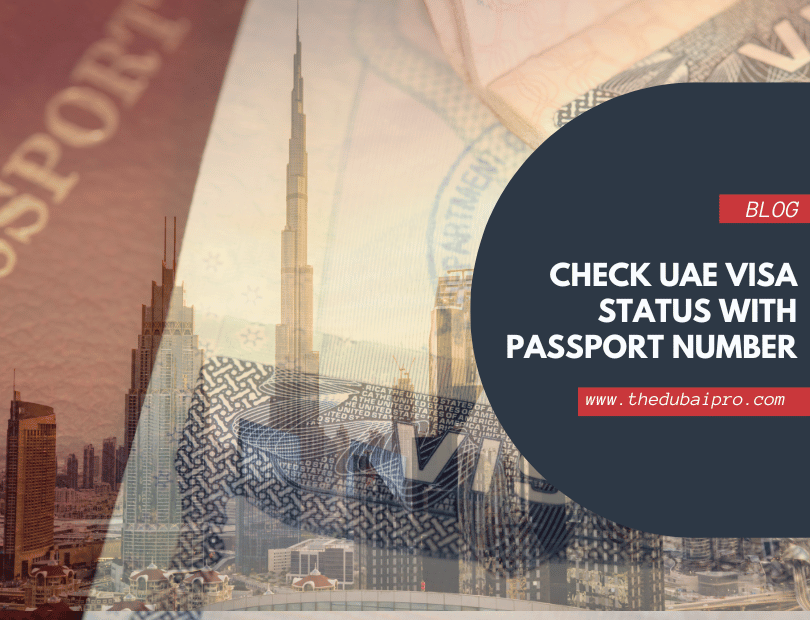The Easy Way to Check Your UAE Visa Status: Your Passport is the Key
Waiting on a UAE visa decision or need to confirm your current status? Whether you’ve applied for a visit, job opportunity, or residency renewal, there’s a quick and simple way to track your progress without complicated codes or reference numbers – just your passport!
Why This Matters
- Plan with Confidence: Know your visa status before booking flights or making big commitments.
- Address Issues Early: If unexpected delays crop up, you can proactively seek clarification instead of last-minute scrambling.
- Peace of Mind: Put aside any nagging anxiety and gain greater control over your UAE journey.
Methods for Checking Your UAE Visa Status
1. Online: The Most Convenient
-
GDRFA Dubai:
- Navigate to “Smart Services” or “Inquiry Services.”
- Select “Visa” or similar.
- Choose the passport details option.
- Enter your passport number and nationality, along with other fields they require.
- Click “Submit” to retrieve your visa status immediately.
-
Federal Authority for Identity, Citizenship, Customs and Port Security (ICP):
- Locate “eChannels” or “Smart Services.”
- Find “Public Services” and then proceed to “Residency” or “Visa.”
- Input your passport information.
Important: Website layouts can sometimes change. If the steps on either platform seem inconsistent, search for “Visa Status Inquiry” or look for help sections.
2. Offline Methods
-
GDRFA Dubai (Amer Service):
- Within the UAE: Dial 800-5111
- Outside the UAE: Dial +971-4-313-9999
-
ICP:
- Toll-free Number: 600522222 or contact via chat/feedback forms ICP Smart Services
Note: For offline checks, have your passport handy. You might also be asked for a “File Number”, often given upon initial application.
Troubleshooting: What if I Encounter Difficulties?
- Double-Check Accuracy: Typos in your passport number are easy to make – scrutinize your entry.
- Processing Time: Give your application adequate time (per guidelines on official websites). If it still doesn’t appear, it’s worth contacting ICP or GDRFA.
- Technical Issues: Website maintenance happens – try again later or use an alternative checking method.
What Your Visa Status Updates May Show
- Approved: Excellent news! Proceed with travel or any necessary follow-up actions.
- Pending/Under Review: Your application is being assessed.
- Rejected: Carefully review any given reasons and instructions on next steps, like reapplying.
- Other Statuses: Occasionally, “Issued,” “On Hold,” etc. will show – always confirm the exact meaning on the official visa portal.
Beyond Passport Details: When More Input is Needed
While your passport will often suffice, here are instances where you might need other information for a successful visa status check:
- Application/File Number: If you received this after filing your visa application, use it in conjunction with your passport number. It ensures the system pulls up your unique case.
- Sponsor Details: If your visa relies on a sponsor (employer, family member), be prepared to provide their name, Emirates ID, or company info as some portals ask for this.
Types of UAE Visas You Can Track
With very rare exceptions, nearly all UAE visas should be trackable using the passport-focused methods outlined:
- Tourist visas
- Work visas
- Golden Visas
- Family sponsorship visas
- Student visas
- Transit visas
Staying Informed: Beyond Status Checks
- Official Resources:
- GDRFA Dubai: الصفحة الرئيسية (gdrfad.gov.ae)
- ICP: https://smartservices.icp.gov.ae/
- Ministry of Foreign Affairs and International Cooperation (MoFAIC):
- Trusted News Outlets: Stay aware of UAE visa rule changes that might affect your application
Worry Less, Know More. Take Control of Your UAE Visa
Checking your UAE visa status with your passport number empowers you throughout the process. In just a few clicks, or a quick phone call, you’ll always know where things stand.
How Else Can We Assist?
Do you have specific questions about tracking your UAE visa? Have you come across a unique situation needing further clarification? Comment below and we’ll gladly provide help!
read more : Dubai visa status check