How to Check Your du Balance and Number: The Essential Guide
As a du subscriber in the UAE, knowing how to check your du balance and number is super important. Whether you’re topping up, tracking usage, or just need your number handy, there are effortless ways to access this info. Get ready to master checking your du account details!
Method 1: Check du Balance and Number with the du App
The du app is your control center for all things du. Here’s how to use it:
- Download: If you don’t have it, download the du app (iOS or Android).
- Log In: Use your du credentials.
- Dashboard: On the main screen, your balance and du number are clearly displayed.
Method 2: Check Your du Balance and Number Using USSD Code
This classic method dials a magic code for instant info:
- *Dial 135#: Open your phone’s dialer and type *135#
- Call: Press the call button.
- On-Screen Information: A pop-up will display your du balance and number.
Method 3: Get Your du Information with a Call
When convenience is key, simply call:
- Dial 135: This free customer service number is at your disposal.
- Follow Instructions: Automated prompts will guide you to locate your balance and number details.
Bonus Tip: Checking du Data Balance
Beyond your main balance, specifically monitoring your data usage is wise. Use the following:
- du App: The app often gives a granular breakdown of data usage.
- USSD Code: Dial *135# and use the menu options to navigate to data details.
Why it’s Important to Check Your du Balance and Number
Staying informed about your du account offers advantages:
- Avoid Surprises: Prevent unexpected bill shocks by understanding your usage.
- Top Up Optimally: Manage your spending by choosing the best time to top up.
- Share Your Number: Have your du number available when making connections.
Closing
Checking your du balance and du number is now a breeze! Pick the method best suited to your needs, and always have essential account information within your reach.
Read about : Job Seeker Visa UAE