Introduction
Moving out of your Dubai rental? Congrats on the new place! But before you pack the last box, there’s one important thing you can’t forget: canceling your Ejari. It’s the official way to end your tenancy agreement, and doing it right can save you a lot of headaches later.
Ejari is Dubai’s official online system for registering rental contracts. It’s required by RERA (the Real Estate Regulatory Agency) to keep things clear and protect both landlords and tenants. Think of it as the official record of your rental agreement, giving it legal backing.
This guide will walk you through the Ejari cancellation process step by step, giving you everything you need for a smooth and stress-free experience. We’ll cover all the important stuff, from the documents and procedures to the fees, and answer common questions so you’re totally prepared.
Understanding Ejari and Its Importance
This section explains what Ejari is and why it’s so important when you’re renting in Dubai.
A. What Exactly is Ejari?
Ejari, which means “My Rent” in Arabic, is Dubai’s official online system for registering rental agreements. It’s run by RERA (the Real Estate Regulatory Agency) and it’s mandatory for all rental contracts in Dubai. Think of Ejari as the official record of your rental agreement—it makes everything clear and provides legal backing for both you and your landlord.
B. Why is Ejari Important? (Benefits for Everyone)
Ejari has some great benefits for both tenants and landlords:
For Tenants:
- Legal Protection: Ejari protects your rights as a tenant and makes sure they’re respected.
- Proof of Address: You’ll often need your Ejari registration to set up utilities (like DEWA), get a phone line or internet, and for other official things in Dubai. It proves where you live.
- Help with Disputes: If you have any disagreements with your landlord, your Ejari contract is the official document RERA uses to help sort things out.
For Landlords:
- Legal Standing: Ejari gives your rental agreement legal validity, protecting your rights as a landlord.
- Easier Management: Ejari makes managing rental contracts much simpler.
- Fewer Disputes: By having clear terms and conditions in place, Ejari helps prevent misunderstandings and disagreements with tenants.
C. When Do You Need to Cancel Ejari?
You’ll need to cancel your Ejari in a few common situations:
- When Your Tenancy Ends: When your rental contract expires and you’re moving out. This is the most common reason for canceling Ejari.
- Ending Your Tenancy Early: If you and your landlord agree to end the tenancy before the official end date, or if there’s a breach of contract (you’ll need to check the terms of your agreement and the relevant laws).
- If You and Your Landlord Agree to End Early: If you both agree to end the tenancy early, make sure it’s written down in an agreement.
- If the Property is Sold: If your landlord sells the property, the existing Ejari might need to be canceled, and the new owner will need to register a new one
How to cancel Ejari Online
Canceling your Ejari usually starts online, but you might need to visit a service center to finish the process. Here’s how it works:
1. Starting the Cancellation Online:
- Go to the Ejari Portal: You can access the official Ejari portal through the Dubai REST app or the Dubai Land Department (DLD) website. Just search for “Ejari” on the DLD website to find the right link.
- Log In or Sign Up: You’ll need to log in using your UAE Pass. If you don’t have one, you’ll need to create an account.
- Find Your Tenancy Contract: Once you’re logged in, find your tenancy contracts and choose the one you want to cancel.
- Start the Cancellation: Follow the instructions on the screen to begin the cancellation process.
- Upload Your Documents: You’ll need to upload copies of these documents:
- Your Ejari certificate
- Your Emirates ID
- Your landlord’s Emirates ID (if you have it)
- A No Objection Certificate (NOC) from your landlord (you might need this if you’re ending your tenancy early or if you owe any money)
- Pay the Fee: You can usually pay the cancellation fee online with a credit or debit card.
- Get Initial Confirmation: The portal will confirm that your cancellation request has been submitted. This isn’t the final confirmation, though. You’ll probably get more instructions, which might include visiting a service center.
2. Finishing the Cancellation In Person (If Required):
- Visit a Tasheel Center: You’ll likely be asked to visit an authorized typing center or a Tasheel center to complete the cancellation. Tasheel centers are government-approved and handle lots of administrative tasks, including Ejari. You can find your nearest Tasheel center on their website or by searching online. They’re located all over Dubai, not just on Umm Hurair Road.
- Submit Your Documents (If You Didn’t Upload Them Online): If you didn’t upload your documents online, you’ll need to bring them to the Tasheel center. It’s the same list as above.
- Pay the Fee (If You Didn’t Pay Online): If you didn’t pay the fee online, you can pay it at the center.
- Get Final Confirmation: Once everything is done, you’ll get final confirmation of your Ejari cancellation. This might be a paper document or an electronic confirmation.
Ejari Cancellation: Your Document Checklist (Don’t Forget the NOC!)
This section details all the documents you’ll need to cancel your Ejari. Pay close attention to the No Objection Certificate (NOC)—it’s often the most important!
The Essential Documents:
- Ejari Certificate (Original or Copy): This is your proof that the tenancy contract was registered with Ejari. The original is ideal, but a clear copy usually works. It includes the Ejari registration number, contract details, and validity dates.
- Emirates IDs (Tenant and Landlord): You’ll need copies of both your and your landlord’s Emirates IDs. These verify everyone’s identity. Make sure the copies are clear and easy to read.
- Passport Copies (Tenant and Landlord): Copies of the passport pages with your visa and personal details are also required for further identity and residency verification.
- The All-Important No Objection Certificate (NOC) from Your Landlord: This is often the most crucial document. Here’s when you’ll definitely need it:
- Ending Your Tenancy Early: If you’re breaking your lease before the end date, you almost always need an NOC from your landlord agreeing to this.
- Outstanding Payments: If you owe any money (rent, utilities, etc.), you’ll need an NOC confirming that everything has been paid.
- Disagreements: If you and your landlord have any disputes, an NOC might be needed as part of the solution.
- Even When Ending on Time: Even if your tenancy is ending exactly when it’s supposed to, some typing or service centers might still ask for an NOC, just to be safe. It’s always best to check beforehand.
What Your NOC Should Include:
A proper NOC should have all of this information:
- Date: The date the NOC was written.
- Landlord’s Information: Their full name and Emirates ID number.
- Your Information: Your full name and Emirates ID number.
- Property Details: The full address of the property you rented.
- Ejari Contract Number: The Ejari registration number.
- Clear Statement of No Objection: A clear statement from your landlord that they agree to the Ejari cancellation.
- Reason for Cancellation (If Applicable): If you’re ending the tenancy early or for another specific reason, this should be stated.
- Landlord’s Signature and Stamp (If Applicable): The NOC should be signed by your landlord and stamped with their company or personal seal, if they have one.
- Final DEWA Bill (or Proof of Account Closure): This proves your utility account is closed and you’ve paid any outstanding bills. If you’ve already closed your DEWA account, bring proof of that.
- Copy of Your Tenancy Contract: A copy of your original tenancy contract can be helpful, even though the Ejari certificate usually has the important details.
Why These Documents Matter:
Each document helps verify who everyone is, confirms the rental agreement details, and makes sure all obligations have been met. The NOC is especially important because it shows your landlord agrees with the cancellation, especially if you’re ending the tenancy early or still owe money.
Ejari Cancellation Fees and the Cancellation Letter (NOC)
This section clarifies the fees for canceling Ejari and when you need a cancellation letter (also known as a No Objection Certificate or NOC).
A. Ejari Cancellation Fees
The standard Ejari cancellation fee is usually around AED 30. However, it’s always best to check the current fee with the DLD or the typing/service center you’re using, as these fees can change.
A Few Things That Might Affect the Fee:
- The Service Center You Use: Different centers might have slightly different service charges on top of the official Ejari fee.
- Extra Services: If you need any extra services, like getting documents attested or getting things processed faster, there will be additional costs.
How to Pay:
Most typing and service centers accept:
- Cash
- Credit/Debit Cards
B. The Ejari Cancellation Letter (NOC)
As we discussed in the “Required Documents” section, the Ejari cancellation letter (NOC) is a crucial document. Here’s a quick recap of when you’ll need it:
- Ending Your Tenancy Early: If you’re ending your tenancy before the agreed-upon date, you almost always need an NOC from your landlord.
- Outstanding Payments or Disagreements: If you have any outstanding payments or disagreements with your landlord, an NOC is needed to confirm that these issues have been resolved.
- Sometimes Even When Ending on Time: Even if your tenancy is ending on time, some centers might still ask for a simple letter or confirmation from your landlord. It’s always best to check with the center you’re using.
What Your NOC Should Include (Quick Reminder):
- Date
- Landlord’s full name and Emirates ID number
- Your full name and Emirates ID number
- Property address
- Ejari contract number
- A clear statement that the landlord agrees to the cancellation
- The reason for cancellation (if applicable)
- Confirmation that all dues have been paid (if applicable)
- Landlord’s signature and stamp (if applicable)
Example/Template of an NOC (For Reference):
[Date]
To Whom It May Concern,
This letter is a No Objection Certificate (NOC) for canceling Ejari contract number [Ejari Contract Number] for the property at [Full Property Address].
I, [Landlord’s Full Name], Emirates ID number [Landlord’s Emirates ID Number], confirm that I have no objection to canceling the Ejari contract with [Tenant’s Full Name], Emirates ID number [Tenant’s Emirates ID Number].
[If applicable: The reason for cancellation is [Reason for Cancellation].]
[If applicable: I confirm that all outstanding dues have been paid.]
Sincerely,
[Landlord’s Signature]
[Landlord’s Full Name]
[Landlord’s Contact Number]
[Landlord’s Company Stamp (If Applicable)]
Common Ejari Cancellation Questions (FAQs)
This section answers some common questions about canceling Ejari.
Q: What if my landlord refuses to give me an NOC?
A: If your landlord refuses to give you an NOC, especially if you’re ending your tenancy early or have a disagreement, you can take the issue to RERA (Real Estate Regulatory Agency). RERA offers dispute resolution services and can help you and your landlord find a fair solution. Your Ejari contract is the official document RERA will use to review your case. It’s important to keep records of all your communication with your landlord and any evidence that supports your case.
Q: Can I cancel my Ejari even if my tenancy contract hasn’t ended yet?
A: Yes, you can, but this is called early termination. You’ll usually need your landlord’s agreement (that’s why you need the NOC). There might also be penalties, like having to pay one or two months’ rent, as stated in your tenancy contract. So, it’s really important to read your contract carefully for any early termination clauses.
Q: What if I can’t get in touch with my landlord?
A: If you’ve tried everything to contact your landlord and still can’t reach them, you should still go ahead with the Ejari cancellation at an authorized typing or service center. Explain the situation to the staff there and show them proof that you tried to contact your landlord (like emails or phone records). RERA might be able to offer further assistance in these situations.
Q: How long does it take to cancel Ejari?
A: It usually takes a few working days to cancel Ejari once you’ve submitted all the required documents and paid the fees. But processing times can vary depending on how many applications are being processed and if there are any specific issues with your case.
Q: What happens to my security deposit after I cancel Ejari?
A: Your landlord should return your security deposit after you cancel Ejari and after they’ve checked the property for any damage beyond normal wear and tear. Your tenancy contract should explain the rules for getting your deposit back. If your landlord makes unfair deductions or takes too long to return the deposit, you can file a complaint with RERA.
Q: What if there are mistakes in my Ejari details?
A: If you find any errors in your Ejari details (like wrong names, address, or dates), contact the typing or service center where you registered it or contact RERA directly to get them fixed.
Q: Do I need to cancel Ejari if my tenancy contract has just expired?
A: Yes, it’s a good idea to formally cancel Ejari even if your contract has expired. Even though the contract is no longer valid, the Ejari registration is still active in RERA’s system until you officially cancel it. Canceling Ejari officially closes the tenancy record. If you don’t cancel it, you might have problems registering new tenancy contracts, getting DEWA connections, or with other administrative processes. Here’s the difference: expiry means the contract’s terms are over; cancellation is the official process of removing the registration from RERA’s system.
Tips for a Hassle-Free Ejari Cancellation
Want to make your Ejari cancellation as smooth as possible? Here are some extra tips:
- Talk to Your Landlord Early: Communicating clearly with your landlord well in advance can prevent unnecessary delays. Discuss the cancellation and let them know if you need an NOC (depending on your situation).
- Get Your Documents Ready Ahead of Time: Make sure you have all the required documents (check Section V) ready before you start the cancellation. This will save you time and hassle at the service center.
- Go to Service Centers During Off-Peak Times: Typing and service centers can get busy, especially during lunch hours and on weekends. Try going on a weekday outside of peak times to avoid long waits.
- Keep Copies of Everything: It’s always a good idea to keep copies of all the documents you submit, including your Ejari cancellation confirmation. This can be helpful later if you need to refer back to them or if there are any issues.
- Follow Up If Needed: While the process usually takes a few days, it’s a good idea to follow up with the service center after a reasonable time, especially if you haven’t heard anything.
Conclusion: Canceling Ejari Made Easy
Canceling Ejari might seem complicated, but with a little preparation and the information in this guide, you can handle it efficiently. Remember, good communication with your landlord and having all your documents ready are key to a smooth process.
Need more help with Ejari cancellation or other Dubai real estate matters? Contact The Dubai Pro at +971 56 371 7885. Our team of experts is here to assist you!
Spread the Word!
Did you find this guide helpful? Share it with anyone who might need it! By sharing this information, you can help others cancel their Ejari with ease. You can also add social media sharing buttons to your website to make sharing even easier.