It’s a common situation: you’ve got a new DU SIM card, or you’re using a second line for work, and you suddenly realize you don’t know the number. When someone asks for your number, what do you do?
Don’t worry, finding your DU number is simple and completely free. This guide will show you the fastest methods to check it instantly right from your phone.
The Fastest Method: Use the DU Number Check Code
This is the quickest and most reliable way to find your DU number. It works on any mobile phone, whether it’s a smartphone or a basic feature phone.
- Open the Phone or Dialer app on your mobile.
- Dial the following USSD code:
*116# - Press the ‘Call’ button.
- A pop-up message will instantly appear on your screen displaying your DU mobile number.
This method is the best because it is completely free and works even if you have zero balance or no internet connection.
Alternative Ways to Find Your DU Number
If for some reason the code doesn’t work, or you’d prefer another way, here are two other simple options.
Method 2: Call or SMS Another Phone
If you have credit on your line, the easiest trick is to simply call or send an SMS to a friend or another phone you have nearby. Your DU number will appear on the other phone’s screen as the Caller ID or as the sender of the message.
Method 3: Check Your Phone’s Settings
Most modern smartphones automatically detect and store your number within the device settings.
- For iPhone Users: Go to
Settings>Phone. Your number will be listed right at the top under “My Number”. - For Android Users: The path can vary slightly between different brands, but it is generally found in
Settings>About Phone>StatusorSIM Card Status. Look for the “My Phone Number” field.
Frequently Asked Questions (FAQ)
Q: Is there an SMS code to check my DU number? A: No, DU currently provides the USSD code *116# as the main self-service method for checking your number, not an SMS-based one.
Q: How much does it cost to check my number with the code? A: Using the *116# code is 100% free of charge. You will not be billed for using this service.
Q: Can I find my DU number if the SIM is not in my phone? A: No, these methods require the DU SIM to be inserted and active in a phone to work. If you have lost the SIM, you will need to find the original SIM card packaging or contact DU customer support for assistance.
Conclusion
Forgetting your own number is easy to do, but thankfully, finding it is even easier. The next time you need to know your DU number, just dial *116# and press call.
Pro Tip: Once you find your number, save it in your phone’s contacts under “Me” or “My Number” so you’ll always have it for future reference!
Read More :Du Monthly Data Package 50 AED 28GB: Complete Guide for 2025