If you’re new to Dubai or using the healthcare system for the first time, you’ll frequently hear about the need for an “MRN number.” But how do you get one?
The most important thing to know is: you do not apply for an MRN (Medical Record Number) in Dubai separately. An MRN is automatically generated for you the first time you interact with the Dubai Health Authority (DHA) system.
This guide will explain the simple ways you will receive your MRN and how to find it once you have one.
What is a DHA MRN Number?
An MRN, or Medical Record Number, is your unique patient identifier within the Dubai Health Authority (DHA) network. It is a crucial number that links all your medical records, lab results, prescriptions, and appointments across all DHA hospitals and clinics, creating a single, unified health file for you.
For residents, your Emirates ID is directly and permanently linked to your MRN.
How Your MRN Number is Generated (The Main Methods)
Your unique MRN is created for you automatically during one of the following common interactions with the Dubai healthcare system.
1. During Your Visa Medical Fitness Test
This is the most common way new residents get their MRN. When you go to a DHA medical fitness center to complete the mandatory tests for your first residence visa, the registration process itself will create your MRN. You do not need to get an MRN before your medical test.
2. When Registering at a DHA Hospital or Clinic
If you visit any DHA-run hospital (like Dubai Hospital, Rashid Hospital, or Latifa Hospital) or any DHA primary healthcare clinic for the first time, the front desk staff will register you in the system. They will use your Emirates ID (or passport and visa for tourists) to create a new patient file, which automatically generates your MRN.
3. Through a Private Hospital
Many private hospitals and clinics in Dubai are integrated with the DHA’s electronic health record system (Salama). When you register as a new patient at one of these facilities, they will often generate a DHA MRN for you to ensure your essential medical records can be unified across the Dubai healthcare network.
How to Find Your Existing MRN Number
Once an MRN has been generated for you, finding it is easy. Here are the best ways:
- The DHA App (Best and Easiest Method):
- Download the ‘DHA’ app from the Apple App Store or Google Play Store.
- Log in securely using your UAE Pass (the national digital identity).
- Once you are logged in, your MRN will be clearly displayed on your main profile page within the app, along with your other personal details.
- Hospital or Clinic Documents: Your MRN is almost always printed on official documents you receive from a DHA facility, such as appointment slips, lab reports, receipts, and the patient wristband you receive during a hospital stay.
- Ask at Reception: You can simply present your Emirates ID at the reception desk of any DHA facility, and the staff can look up your MRN for you in seconds.
Frequently Asked Questions (FAQ)
Q: Do I need to create an MRN number online before my visa medical? A: No. This is a very common misconception. The MRN is created for you at the medical fitness center when you register for your test. You cannot create one online beforehand.
Q: Can a tourist get an MRN number? A: Yes. If a tourist needs medical treatment at a DHA facility in Dubai, an MRN will be created for them using their passport number and the unified number from their UAE entry visa.
Q: Is the MRN number the same as my Emirates ID number? A: No, they are two different numbers. Your MRN is a health-specific number, while your Emirates ID is your federal identity number. However, your MRN is permanently linked to your Emirates ID number within the DHA system.
Conclusion
In summary, getting an MRN number in Dubai is an automatic process that happens behind the scenes during your first interaction with the healthcare system. There is no separate application to worry about.
The easiest way to manage your health file, book appointments, and find your MRN is by using the official DHA app with your UAE Pass.
Read More :How to Get 53GB Free Data on Etisalat: A Step-by-Step Guide (2025)