Are you trying to perform an NBAD balance inquiry and feeling a bit lost? If you still have your old National Bank of Abu Dhabi (NBAD) card or remember the old banking portal, you’re not alone. Many former customers continue to search for NBAD-related terms.
You’ve come to the right place for a clear and up-to-date answer. This guide will show you exactly how to check your fab account balance today, using the simple and secure systems now in place.
The Most Important Thing You Need to Know: NBAD is Now FAB
Before we get to the steps, here is the essential piece of information: National Bank of Abu Dhabi (NBAD) merged with First Gulf Bank (FGB) to become First Abu Dhabi Bank (FAB).
This means all NBAD accounts, cards, and services have been seamlessly migrated to the FAB platform. So, while you’re searching for an NBAD balance inquiry, you will be using FAB’s modern banking tools to get your information. The great news is that it’s easier and more secure than ever.
Quick Methods to Check Your Former NBAD Account Balance
For those in a hurry, here are the fastest ways to get your balance:
Let’s dive into the details of each method.
Method 1: The Online NBAD Balance Inquiry (via FAB Website)
Your old NBAD online banking credentials still work on the FAB platform. You do not need to re-register.
- Go to the Official FAB Website: Open your web browser and navigate to the FAB Personal Banking login page. The old
nbad.comaddress will now redirect here. - Log In with Your Credentials: Use your existing NBAD username and password in the login fields.
- View Your Dashboard: Once you log in, your main account dashboard will immediately display the balance for all your former NBAD accounts (Current, Savings, etc.).
This is the most direct way to get a comprehensive view of your finances from a desktop or laptop.
Method 2: Using the FAB Mobile App
The old NBAD mobile app has been replaced by the superior FAB Mobile app. This is the most convenient way to perform a balance check.
- Download the FAB Mobile App: If you haven’t already, get the app from the Google Play Store or Apple App Store.
- Log In: Use the same username and password you used for NBAD online banking.
- See Your Balance Instantly: Your primary account balance is the first thing you’ll see on the app’s home screen. You can easily swipe or tap to see the balance of other accounts and cards.
Method 3: How to Check an NBAD Ratibi or Prepaid Card Balance
This is a very common question. If you have a salary or prepaid card (like a PPC card) from the NBAD era, it is now managed by FAB.
- Use the FAB Prepaid Card Portal: The easiest way to check your NBAD balance inquiry is online. FAB has a dedicated portal for this.
- Visit the official portal: https://ppc.magnati.com/ppc-inquiry/
- Enter the last 2 digits of your card and your Card ID (printed on the card).
- Your balance will be displayed instantly.
- Use a FAB ATM: You can perform an NBAD ATM balance inquiry for any Ratibi or prepaid card at any FAB ATM. Simply insert the card, enter your PIN, and select “Balance Enquiry.”
Method 4: At Any FAB ATM
All former NBAD ATMs are now FAB ATMs, and your old card will still work perfectly.
- Visit a FAB ATM: Find any FAB ATM near you.
- Insert Your Card: Use your NBAD-issued Debit, Credit, or Ratibi card.
- Enter Your PIN: Type in your secure 4-digit PIN.
- Select “Balance Enquiry”: Choose the balance check option from the screen menu. Your current balance will be displayed.
Frequently Asked Questions (FAQ)
Q: What happened to the NBAD website www.nbad.com? A: The old NBAD website has been decommissioned. All traffic is now automatically redirected to the official First Abu Dhabi Bank (FAB) website, bankfab.com.
Q: Do my old NBAD cards still work? A: Yes, your NBAD-branded cards will continue to function normally at ATMs and for payments until their expiry date. When it’s time for renewal, FAB will issue you a new FAB-branded card.
Q: I forgot my NBAD online banking password. How can I reset it? A: You can reset your password directly on the FAB online banking login page. Click on the “Forgot Username/Password” link and follow the instructions.
Conclusion: Your NBAD Inquiry is Now an FAB Inquiry
While it’s natural to think in terms of “NBAD,” the key takeaway is that your banking relationship continues securely and seamlessly with FAB. The tools have been upgraded to provide a better, faster, and more convenient experience. For day-to-day balance checks, the FAB Mobile app is your most powerful tool. By embracing the new FAB platforms, you can manage your finances with ease and confidence.
Read More :Etisalat Daily Data Package Code: Your Ultimate 2025 Guide